Free Website Design Tools That Look Professional: A Guide for Non-Designers
- Assali Bambissa
- Jan 29
- 3 min read
Free Website Design Tools That Look Professional: A Guide for Non-Designers
Creating a professional-looking website doesn't require an expensive degree in design or costly software subscriptions. In this guide, I'll walk you through some of the best free tools that can help you create stunning websites, even if you've never designed anything before.

Website Builders
Wix and WordPress.com offer robust free plans that include drag-and-drop editors and professional templates. While their free versions have limitations, they provide enough features to create a polished website. Webflow also offers a free plan that's more powerful for those willing to learn its slightly steeper interface.
Design Resources
For creating custom graphics, Canva has become the go-to choice for non-designers. Their free plan includes thousands of templates, stock photos, and design elements. Another excellent option is Figma, which offers powerful design capabilities and collaborative features in its free version.
Color Selection
Choosing the right color scheme can make or break your website's professional appearance. ColorHunt and Coolors provide free color palette generators that help you select harmonious color combinations. Adobe Color (formerly Kuler) offers a free color wheel and the ability to extract color schemes from images.
Typography
Google Fonts offers hundreds of free, high-quality fonts that you can easily integrate into your website. To ensure your typography looks professional, stick to 2-3 fonts maximum and maintain consistency throughout your site. Tools like FontPair can help you find complementary font combinations.
Image Resources
High-quality images are crucial for a professional look. Unsplash, Pexels, and Pixabay offer extensive libraries of free, professional-grade photos. For image editing, GIMP provides Photoshop-like capabilities without the cost, while Squoosh helps you optimize images for web use without sacrificing quality.
Icons and Illustrations
For icons, Font Awesome's free tier offers a wide selection of vector icons that scale beautifully. unDraw provides free, customizable illustrations that can add a professional touch to your website. Both resources offer easy integration options for most website builders.
User Interface (UI) Kits
Many designers share free UI kits that include pre-designed components like buttons, forms, and navigation menus. Websites like UI8 and Dribbble often feature free UI kits that you can use as building blocks for your design.
Testing Tools
Before launching your website, use free tools like Google's Mobile-Friendly Test to ensure your site works well on all devices. Browser Stack's free tier lets you preview your site across different browsers and screen sizes.
Best Practices for Non-Designers
Keep it simple - don't overcrowd your pages with elements
Maintain consistent spacing and alignment
Use plenty of white space to create a clean, professional look
Stick to your chosen color palette throughout the site
Ensure text is readable by using sufficient contrast with backgrounds

Bringing ideas to life, one pixel at a time—this is where creativity meets code.
Final Thoughts
Remember that professional design isn't about using every feature available – it's about creating a clear, consistent experience for your visitors. Start with a template that matches your needs, then customize it gradually using these free tools. As you become more comfortable with design principles, you can experiment with more advanced features and customizations.
The most important thing is to maintain consistency across your website and focus on your content's clarity and accessibility. With these free tools and a thoughtful approach, you can create a website that looks professionally designed without spending a dime on design software or services.
Do you have any specific questions about using any of these tools, or would you like more detailed information about a particular aspect of website design?
See What's Possible With Free Tools
Visit our website at https://www.big8agency.com/ to see the power of free design tools in action! Built entirely with Wix.com's plan, our site proves you don't need a big budget to create a professional online presence. If we can do it, so can you – start building your dream website today!




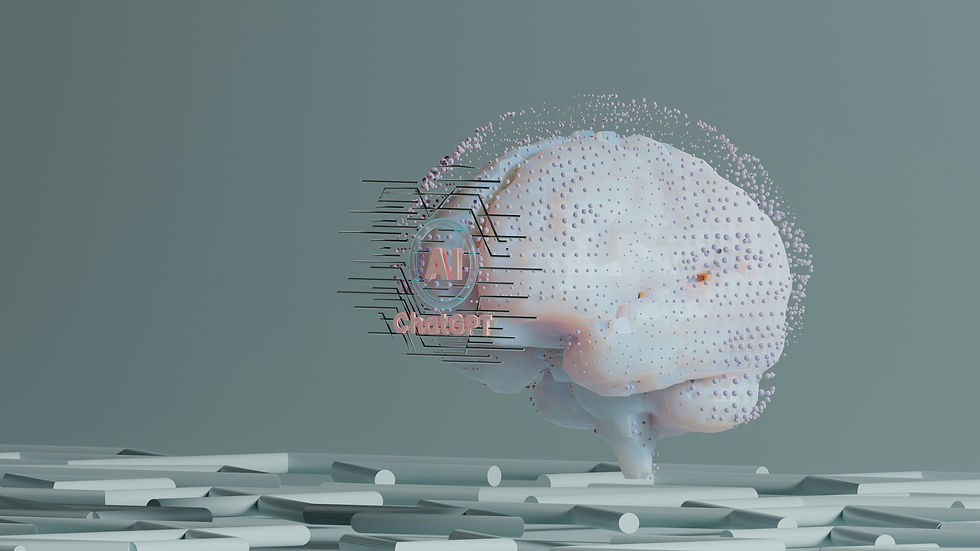
Comments